









 |  |  |  |   | |||||||
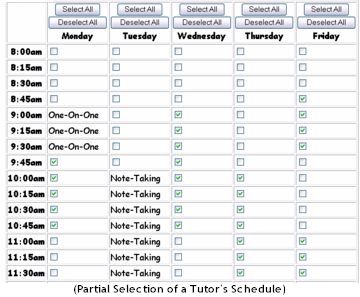
- For students and tutors:
- A potential tutor first applies to be a one-on-one or a lab tutor
- A student first applies for one-on-one tutoring
- A student sets up a meeting
- A meeting is paused
- A meeting is restarted
- A meeting is removed
- A tutor makes him/herself available for a student who wanted tutoring but was originally given no meeting options
- My Tutor CoordinatorTM
- My Tutoring Schedule
- My Tutoring Messages
-
For the tutor coordinator:
- The Tutor Coordinator Control BoothTM page from which all of the tutor coordinator's options can be reached
- Customizable messages, colors, fonts, and system settings
- Lab statistics for one or all labs; averaged by hour and grouped by day, week, or month
- Lab statistics for specific students and tutors
- Payroll set-up and payroll history (with a report of tutors' meetings and lab hours for each period)
- Mass e-mailing/messaging system, as well as individual messaging
- One-on-one tutor activation and deactivation
- Easy-to-use lab and room scheduling
- A list of meetings in which the students did not attend, with the ability to add mor
- Ability to view meetings by day, room, status (paused, pending, removed), and tutoring subject
- Customizable end-of-semester evaluations for one-on-one tutors and students to fill out
- Organized transaction reports
- Messages from students and tutor, as well as system messages that are automatically sent to the tutor coordinator
- A simple personal scheduler with:
- Setting meetings options
- An upcoming meeting warning, even if the page is minimized
- Personal mini-notebook
- A help manual for each page (with a "Tutor Coordinator Advantage" section listing the tutor coordinator's privileges on students' and tutors' personal pages)
- Ability to see schedule and personal information on every system user
- Tracking of every event in the system! The tutor coordinator can track tutors, students, and meeting history.
- It's so easy to track students and tutors with VTCV3.1... your tutoring system could be aided immensely by adding it! Try our free trial, and we think you'll immediately see the benefits.
(C) 2004 Guy Goldstein
