









 |  |  |  |   | |||||||
If your tutors are being paid, it can be a lot of work to calculate weekly hours and pay by hand. However, with Virtual Tutor Coordinator V3.1 payroll can be run quickly and easily. Also, VTCV3.1 saves all payroll information each time that it is run so you can access previously-run payroll periods.
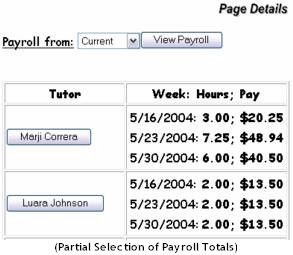
- Some key aspects of VTCV3.1's payroll interface:
- All weeks which have not had their payroll's finalized are then part of the current payroll. When you finalize the payroll for some weeks, those weeks are grouped together under that payroll's post date.
- You can view each tutor's meetings and information associated with those meetings. If you are viewing a previously-run payroll, you will not be allowed to change the information.
- You can change meeting details for weeks which have not had payroll processed, such as the day and time the meetings took place, meeting codes (e.g. Accounting Code, Pay Code), and the attendance of a meeting (attended, student missed, paused, etc.).
- You can completely remove a meeting from the payroll for a week.
- If a meeting isn't on the payroll (because it was added late, for example), you can select the student, day, time, room, and type of meeting (one-on-one, lab, or note-taking), and add it to the payroll.
- Once you have verified all information, you can finalize the payroll for any weeks which have not yet had their payroll run. You can run the payroll on any schedule (weekly, bi-weekly, etc.)
- Every change that you make to payroll information is logged as a payroll transaction, which stores both the origincal and updated information.
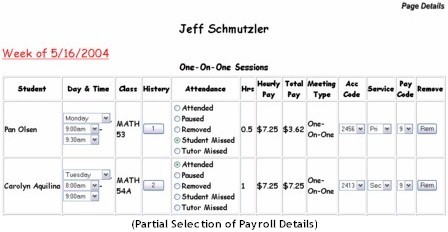
(C) 2004 Guy Goldstein
