









 |  |  |  |   | |||||||
When you run a tutoring system, you need to have all information accessible, and Virtual Tutor Coordinator V3.1 comes with reports that will tell you what has occurred and what is upcoming.
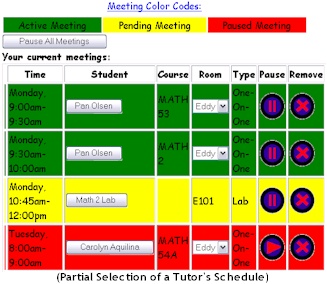
- Viewing Meetings
- Students and tutors can view their official meetings on their respecitve My Tutor CoordinatorTM pages. On these pages, their set meeting information is shown, along with further information encoded in. You can customize the colors, but by default paused meetings are red, pending meetings (new) are yellow, active meetings are green, terminated meetings (still exist, but as the schedule stands the meetings will never occur again) are tan. Removed meetings are brown, but they will not appear on this page.
- A student's or tutor's schedule for the current week can be viewed from his or her My Tutoring ScheduleTM page. The schedule for the week is shown here, including changes made to the time or room and whether or not the meeting has been paused.
- The tutor coordinator can view meetings on All Meetings, sorted by up to four categories (day, starting time, room, account type, etc.). You can also view just certain types of meetings (for each of the following types, you may either view both, the category, or its opposite): Removed, paused, or pending. You can also choose to view all, one-on-one, note-taking, or lab meetings, and can see only meetings for a certain subject (e.g. math).
- The tutor coordinator can also view the meeting schedule for just a specific week, sorted by up to four categories.
- Finding People
- You can view all tutors, those only for a specific tutoring subject, or currently removed tutors. You can also specify that you wish to only see active or inactive tutors.
- You can view all students, those only for a specific tutoring subject, or currently removed students. You can also specify that you wish to only see students currently with or without meetings.
- When you view most pages which mention students, tutors, labs, or note-taking sessions, the names will appear as buttons and can be clicked on to get to the respective entity's main page.
- Totals
- You can get a list of all meetings that have occurred, as well as how many times they have been attended, missed by students, and missed by tutors. If you use regular and special statuses for students the meetings are broken into four categories:
- Meetings between special status students and regular & special status tutors.
- Meetings between special status students and special-only status tutors.
- Meetings between regular status students and regular & special status tutors.
- Meetings between regular status students and regular-only status tutors.
- The Totals Report gives you information about new students signing up, students left without tutors, the number of tutors for different courses, expected one-on-one, lab, and note-taking hours, etc.
- The Payroll Report shows details about current and previously-run payrolls. More information on the Payroll Report.
- The Weekly Report
- You can run the Weekly Report for any week, except for those which have already had their payroll finalized.
- Can be used to send out e-mails to tutors and students with their complete schedules for the week.
- Shows you all of the meetings for the week, sorted by student, lab, and note-taking session, and shows if the meeting is either paused or rescheduled for the week.
- Finally, the Weekly Report shows all students who are left without meetings for subjects for which they had requested tutoring.
- New Reports
- If there are any other reports that you need to generate, you can request a customization which we will often perform free of charge. However, all of the data that drives VTCV3.1 is stored in an Access Database, and you can use Access to easily make reports of any kind on your own!
(C) 2004 Guy Goldstein
